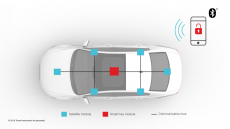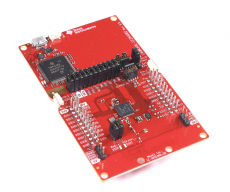Sidebar
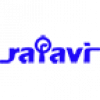
Super User
Ti:Adding CAN nodes in Bluetooth® Low Energy PEPS systems
Ti SimpleLink™ CC2640R2L Flash-based wireless MCU
Bluetooth Generic Attributes
Renesas Bluetooth® Low Energy Protocol Stack for RX family
Renesas Bluetooth® Low Energy RA4W1 Solutions
Single chip Bluetooth® 5.0 Low Energy application controller using popular ARM Cortex M4 core with dedicated Secure Crypto Engine
Renesas EK-RA4W1 Evaluation Kit for RA4W1 MCU Group
Renesas Extends Bluetooth 5.0 Connectivity to RA Family of 32-Bit MCUs with Arm Cortex-M Core
Renesas Electronics Corporation introduced the first RA microcontroller (MCU) with an integrated Bluetooth® 5.0 Low Energy radio on 07 May 2020. The single-chip RA4W1 MCU includes a 48 MHz, 32-bit Arm® Cortex®-M4 core and Bluetooth 5.0 core delivered in a 56-pin QFN package. Together, the RA4W1 MCU and easy-to-use Flexible Software Package (FSP) enables engineers to immediately begin development with Arm ecosystem software and hardware building blocks that work out-of-the-box with RA MCUs.
The RA4W1 MCU makes it easy for embedded designers to develop safe and secure IoT endpoint devices for Industry 4.0, building automation, metering, healthcare, consumer wearable, and home appliance applications. The MCU is also ideal for developing IoT edge devices for wireless sensor networks, IoT hubs, an add-on to gateways, and an aggregator to IoT cloud applications.